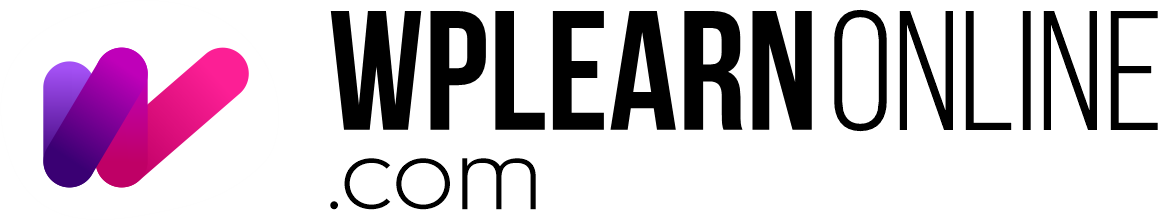What is the Internet?
The Internet is a massive global network that connects billions of computers, smartphones, tablets, and other devices allowing them to communicate seamlessly with each other.
Think of the Internet as a massive system of interconnected highways that link different cities (devices). Just as roads allow people and goods to move between locations, the Internet allows data to travel between devices, enabling instant access to information, communication, entertainment, and commerce.
With the internet, you can:
- Browse websites to find information (e.g., Google, Wikipedia).
- Communicate with people anywhere in the world (e.g., email, WhatsApp, Zoom).
- Stream videos and music (e.g., YouTube, Netflix, Spotify).
- Shop online (e.g., Amazon, eBay).
How do you access the Internet?
To connect to the internet, you need:
- A device (computer, tablet, or smartphone).
- An Internet Service Provider (ISP), which provides access to the internet.
- A unique IP address, assigned to your device by the ISP. Think of it as your home address on the internet—this helps other devices know where to send information.
For example, when you type www.google.com in your browser, your device sends a request over the internet, and Google’s servers respond by sending the web page back to you.