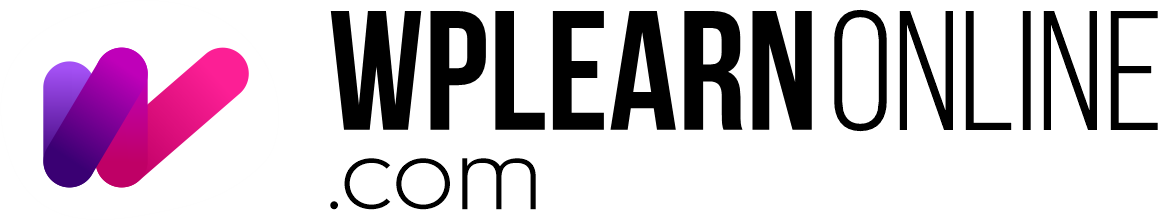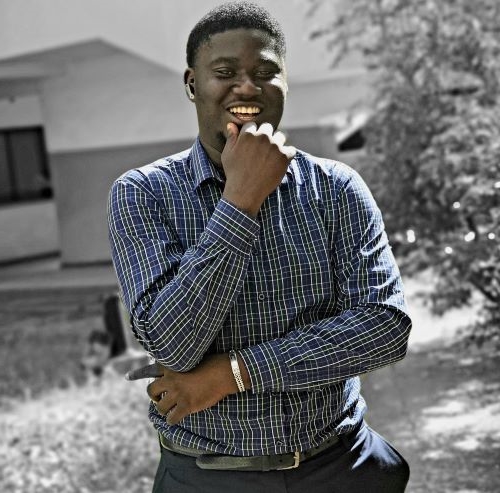Table of Contents
ToggleIntroduction
If you’ve ever thought about creating a website or blog, chances are you’ve come across the term ‘WordPress’. But what exactly is WordPress, and why is it so popular? In this article, we’ll provide an introduction to WordPress and also look at some of the key features that make it the go-to choice for millions of website owners worldwide.
A Brief History of WordPress
WordPress was born in 2003 when Matt Mullenweg and Mike Little decided to create a user-friendly blogging platform built on top of the b2/cafelog software. At the time, there were limited options for managing web content, and the duo wanted to create a user-friendly solution for publishing online. Their creation quickly gained traction, evolving into an open-source project with a growing community of developers and contributors. Gradually WordPress evolved from a simple blogging tool into a full-fledged content management system (CMS). Today, WordPress powers more than 43% of the web, making it the most popular content management system (CMS) in the world.
WordPress as a Content Management System (CMS)
A CMS is a software application that allows users to create, manage, and modify digital content on a website without needing extensive technical knowledge. With WordPress, you can build and maintain a website, whether you’re a beginner or an experienced developer. Its user-friendly interface and wealth of themes and plugins make it easy to create professional-looking websites, manage content, and add features without writing a single line of code.
Although WordPress started as a blogging platform as earlier mentioned, it has grown into a comprehensive CMS that allows users to build a wide range of websites, including:
- Blogs
- E-commerce stores
- Business websites
- Portfolios
- Online forums
- Membership sites
- Learning management systems (LMS)
Key Features of WordPress
- Open Source: WordPress is an open-source platform, meaning that anyone can use, modify, and distribute it without any licensing fees. The open-source nature also means that thousands of developers worldwide continue to contribute to its growth and improvement, ensuring it stays up-to-date and secure.
- Flexibility: WordPress is highly versatile, catering to various website types – from simple blogs and portfolios to e-commerce stores and large-scale news portals. It should also be added that WordPress is built using PHP which is a very popular backend language, hence WordPress can be used to build powerful dynamic websites.
- Themes: Thousands of free and premium themes are available, allowing you to customize the appearance of your website without extensive design knowledge. Themes are easy to install, and many offer customization options for further personalization.
- Plugins: WordPress boasts a vast library of over 50,000 plugins that extend the functionality of your website. Plugins can help with SEO, security, e-commerce, and much more, allowing you to tailor your site to your specific needs.
- Ease of Use: The WordPress dashboard is intuitive and user-friendly, making it easy for beginners to create and manage their websites. Additionally, the platform supports the Gutenberg block editor, which simplifies content creation and editing.
- SEO-friendly: WordPress is designed with search engine optimization (SEO) in mind, ensuring your site has a solid foundation for ranking well in search results. Plugins like Yoast SEO can further enhance your site’s SEO performance.
- Supportive Community: WordPress has a large, active community of users, developers, and contributors who continually work to improve the platform and provide support to others. As a beginner, you’ll find extensive resources, tutorials, and forums dedicated to helping you succeed with WordPress.
Why Choose WordPress for Your Website?
There are several reasons why WordPress stands out as an excellent choice for building your website:
- Beginner-Friendly: WordPress was built with ease of use in mind and also as a beginner-friendly way to manage content on your website. Despite its growth over the years, these tenets are still at the core of WordPress, therefore if you’re looking for a DIY way to get your website up and running, WordPress might just be what you need.
- Flexibility: With WordPress, you can create virtually any type of website, and its extensive range of plugins and themes allows you to customize it to suit your needs.
- Scalability: WordPress can accommodate websites of all sizes, making it easy to grow and expand your site as your needs change.
- Cost-effective: WordPress’s open-source nature means that it’s free to use, and the availability of numerous free and premium plugins and themes allows you to control your website’s cost. It is however important to note that to create a WordPress website you might incur additional costs by needing to purchase a hosting and a domain.
- Regular updates and improvements: WordPress’s development team and community are constantly working to improve the platform, ensuring that it remains secure, up-to-date, and compatible with the latest web technologies.
Conclusion
In summary, WordPress is a powerful, flexible, and user-friendly content management system that makes it easy for anyone to build and manage a website. Its rich history, extensive features, and strong community support make it an excellent choice for website owners of all levels of experience. With its vast array of themes and plugins, it is a top choice for millions of websites worldwide. Whether you’re starting a personal blog or building an e-commerce empire, WordPress offers the tools and support to help you achieve your online goals. If you’re excited about WordPress and are looking to get to know more about it, you can check out our blog for more articles on WordPress topics that will help you become a WordPress expert in no time!