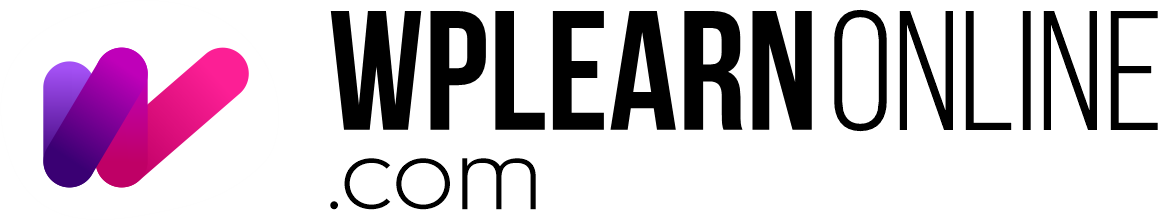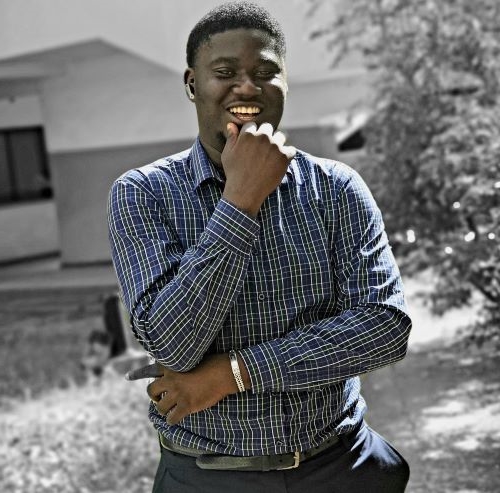Table of Contents
ToggleIntroduction
In the ever-expanding digital landscape, Search Engine Optimization (SEO) has become a vital concept for website owners, businesses, and content creators. With search engines being the primary gateway for users to discover new content and websites, understanding SEO and its importance is very crucial for enhancing visibility and ranking and ultimately driving organic traffic to your website
In this article, we will explore ten valuable tips to improve SEO in your WordPress website for better search engine rankings. By following these proven techniques, you can enhance your website’s SEO performance, attract more visitors, and achieve your online goals.
What is SEO?
Before jumping into the tips, let’s take a look at what SEO is. SEO refers to the practice of optimizing a website’s visibility and ranking on search engine results pages (SERPs). It encompasses a set of strategies, techniques, and best practices aimed at improving a website’s organic (non-paid) visibility on search engines like Google, Bing, Yandex, Yahoo, etc. The ultimate goal of SEO is to enhance a website’s ranking for relevant keywords and phrases, thereby increasing its visibility and attracting more targeted organic traffic.
Important Concepts/Terms in SEO
Understanding key concepts and terms in SEO is essential for implementing effective strategies to improve your website’s visibility and rankings. Here are some important concepts to grasp in SEO:
- Keywords: Keywords are words or phrases that users enter into search engines when looking for information, products, or services. Understanding keywords relevant to your business and incorporating them strategically into your content helps search engines understand the relevance of your website to specific search queries.
- SERP (Search Engine Results Page): The page displayed by search engines in response to a user’s search query, listing relevant web pages.
- Organic Traffic: Visitors who come to your website through unpaid, organic search results.
- Backlinks: Links from other websites that point to your website.
- Meta Tags: HTML tags that provide information about a webpage to search engines. Important meta tags include the meta title and meta description.
- Alt Text: Text used to describe an image on a webpage. Optimizing alt text with relevant keywords helps search engines understand the content of the image.
- Crawling: The process by which search engine bots or spiders visit and analyze webpages to gather information for indexing.
- Indexing: The process of adding webpages to a search engine’s database, making them available to appear in search results.
- Sitemap: A file that lists all the pages on your website, helping search engines understand its structure and discover new content.
- Duplicate Content: Content that appears on multiple web pages, either within the same website or across different websites. Duplicate content can negatively affect search engine rankings.
- Robots.txt: A text file placed on a website to instruct search engine bots on which pages should or should not be crawled and indexed.
- Canonical URL: A tag used to specify the preferred version of a webpage when multiple versions exist, helping to avoid duplicate content issues.
- Bounce Rate: The percentage of visitors who leave your website after viewing only one page. A high bounce rate may indicate poor user experience or irrelevant content.
- Long-Tail Keywords: Longer, more specific keyword phrases that target niche topics or specific user queries. They often have lower search volume but higher conversion potential.
- On-Page Optimization: On-page optimization refers to optimizing various elements within your website, such as titles, headings, meta tags, URL structure, and content. By optimizing these elements with relevant keywords and providing high-quality, user-friendly content, you increase the chances of search engines ranking your website higher.
- Off-Page Optimization: Off-page optimization involves activities outside of your website that influences your search engine rankings. Key components of off-page optimization include building high-quality backlinks from reputable websites, social media engagement, online mentions, and brand citations. These factors indicate to search engines that your website is authoritative and relevant.
- Link Building: Link building is the process of acquiring backlinks from external websites to your own. Quality backlinks from authoritative sources indicate to search engines that your website is trustworthy and valuable. However, it’s important to focus on acquiring natural and relevant backlinks rather than engaging in spammy or manipulative practices.
- Technical SEO: Technical SEO focuses on the technical aspects of your website that impact its visibility and performance. This includes optimizing website speed, improving mobile-friendliness, ensuring proper site structure and navigation, using structured data markup, and creating XML sitemaps. Technical SEO ensures that search engines can crawl, index, and understand your website effectively.
- Algorithm: The set of instructions or the process used by search engines to determine the relevance and ranking of webpages in search results.
- Local SEO: Local SEO focuses on optimizing your website to rank higher in location-based searches. This is particularly important for businesses targeting specific geographic regions. Optimizing your website for local SEO involves creating and optimizing Google My Business listings, managing online reviews, and incorporating location-specific keywords.With these out of the way, let’s jump right into 10 tips that can improve your WordPress Website’s SEO
Tips to Improve SEO of Your WordPress Website
1. Ensure Your Website’s Search Engine Visibility is Turned On
WordPress comes with a very easy way to switch the visibility of your website for search engines. In a new WordPress installation, it is the case that your website by default, will be visible to search engines. However, you might need to turn this off particularly when you are just building your website and you don’t want it crawled with demo and dummy content on it.
Once you are done creating your website and you’re ready to go live, it is important that you ensure that it is visible to search engines. You can confirm thisby going to Settings >> Reading page on your admin dashboard. When you scroll to the bottom, you should see the option just as shown in the image below.
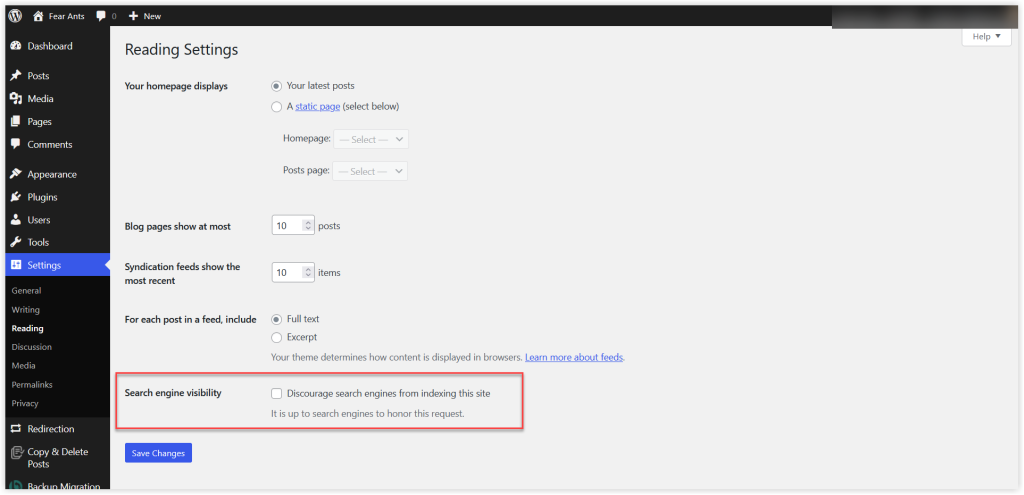
2. Optimize Permalink Structure
A clean and descriptive URL structure is essential for both search engines and users. Permalinks are the URLs of your web pages, and optimizing them can have a significant impact on your SEO. By default, WordPress uses a “plain” permalink structure which comprises numeric values for example https://wplearnonline.com/?p=2 . This permalink structure is not user-friendly, nor is it search engine-friendly. To improve your SEO, ensure that you choose a permalink structure that includes relevant keywords from your page or post title that can describe the content of the page or post.
You can customize permalinks by navigating to the Settings >> Permalinks page in your WordPress dashboard. A very good practice is to select the “Post name” option, which creates clean and keyword-rich URLs that are easily understood by both search engines and users.
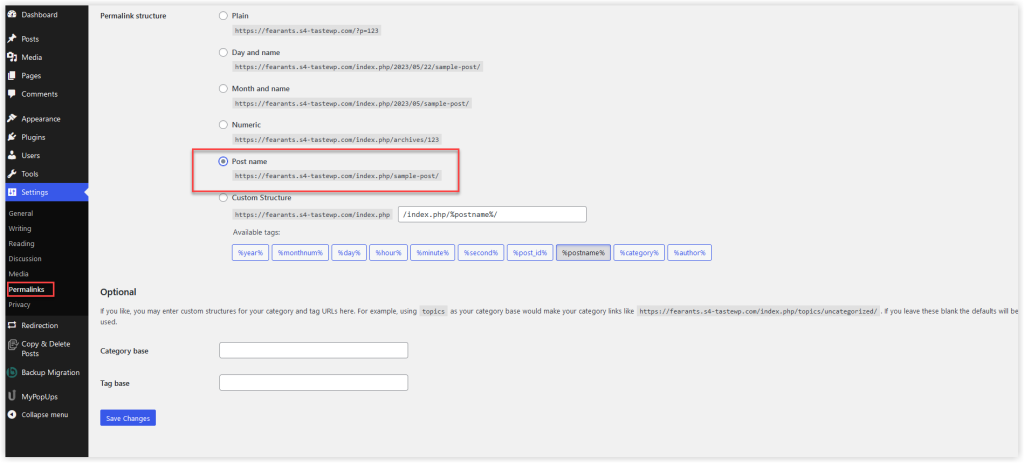
3. Install an SEO Plugin
WordPress offers a wide range of SEO plugins that can simplify the optimization process. Yoast SEO, All in One SEO Pack, and RankMath are popular choices. These plugins provide a user-friendly interface to manage key SEO elements for your website, including meta tags, XML sitemaps, and social media integration. They also offer valuable insights and recommendations to improve your website’s SEO performance.
4. Conduct Thorough Keyword Research
Keyword research is an integral part of any successful SEO strategy. It involves identifying the words and phrases your target audience is likely to use when searching for content related to your niche. Several tools, such as Google Keyword Planner, SEMrush, and Moz Keyword Explorer, can assist you in discovering relevant keywords, however, you want to make sure to search for words with high search volumes and moderate competition.
Once you have a list of target keywords, strategically incorporate them into your website’s content, including titles, headings, paragraphs, image alt tags, and meta tags. However, avoid keyword stuffing, as it can lead to penalties from search engines.
5. Create High-Quality, Engaging Content
Content is the backbone of any successful SEO strategy. Publishing high-quality, original, and engaging content not only attracts visitors but also encourages them to spend more time on your website and share your content with others. To optimize your content for SEO, focus on creating comprehensive articles, blog posts, or product descriptions that provide valuable information to your target audience. Incorporate relevant keywords naturally and strategically throughout your content to increase its relevance to search queries. Additionally, break up your content with subheadings, bullet points, and images to enhance readability.
6. Utilize Internal and External Linking
Internal and external linking are essential components of an effective SEO strategy. Internal links connect different pages within your website, allowing search engines to understand the structure and hierarchy of your content. They also help distribute authority and improve the indexing of your web pages. When creating internal links, use descriptive anchor text that includes relevant keywords. External links, on the other hand, direct users to other authoritative websites, providing additional information and resources. When linking to external sources, choose reputable websites that enhance the credibility of your content. It is also best practice to use the “nofollow” attribute for external links to avoid passing on unnecessary “link juice” to external sites.
7. Generate XML Sitemaps for Your Website and Submit them to Search Engines
XML sitemaps are essential for search engines to crawl and index your website effectively. A sitemap is a file that lists all the pages on your website, allowing search engines to understand its structure and discover new content. Fortunately, there are numerous WordPress plugins (free and paid) available that can easily help you generate your sitemap automatically, such as Yoast SEO, All-in-one SEO, RankMath, etc. Once you have generated your sitemap, submit it to search engines through their respective webmaster consoles. Regularly updating and submitting your XML sitemap ensures that search engines are aware of your latest content and can index it promptly.
8. Optimize images
Images not only enhance the visual appeal of your website but can also contribute to SEO. When adding images to your WordPress website, follow these optimization practices:
a. Compress images: Use online image compression tools like tinyjpeg or plugins like Smush to reduce file sizes without compromising quality. Smaller image sizes lead to faster page load times, positively impacting user experience and SEO.
b. Use descriptive file names: Rename image files with relevant keywords before uploading them to your website. This helps search engines understand the content of the image.
c. Add alt texts when uploading an image: Alt texts are texts that describe an image and they show up in situations when the image cannot be loaded. It is very good practice for SEO and for accessibility that images on a website have alt text as this text is used by screen readers for persons who are unable to visually consume content on a website. You should look to include descriptive alt tags that incorporate relevant keywords. However, be very cautious as it is counterproductive to include keywords in alt text when those keywords don’t actually describe the image.
9. Build quality backlinks
Backlinks, or incoming links from other websites, play a crucial role in SEO. They indicate to search engines that your website is reputable and trustworthy. Focus on building high-quality backlinks from relevant and authoritative websites. Engage in guest blogging, collaborate with influencers, and promote your content to attract natural backlinks. Monitor your backlink profile using tools like Moz or Ahrefs and disavow any low-quality or spammy links that could harm your website’s rankings.
10. Monitor and analyze your website’s performance
SEO is an ongoing process, and monitoring your website’s performance is crucial for identifying areas of improvement. Utilize tools like Google Analytics and Google Search Console to track your website’s traffic, keywords, rankings, and user behavior. Analyze this data regularly to gain insights into the effectiveness of your SEO strategies. Adjust your tactics accordingly, experiment with new approaches, and continue optimizing your WordPress website to achieve better results over time.
11. Improve Website Speed and Performance (BONUS)
Website speed is a critical ranking factor for search engines. Slow-loading websites not only provide a poor user experience but also tend to rank lower in search results. You can read our guide on optimizing the speed of your WordPress website. Using a content delivery network (CDN) can also improve the performance of your WordPress website. Regularly monitor your website’s speed using tools like Google PageSpeed Insights or GTmetrix and make necessary optimizations.
Conclusion
Implementing effective SEO strategies is essential to improve the visibility and rankings of your WordPress website. By following these tips, you can enhance your website’s SEO performance, attract more targeted organic traffic, and increase your online presence. Invest time and effort in optimizing your WordPress website, and you will reap the long-term benefits of improved search engine rankings and increased organic traffic.