Introduction
According to the World Health Organization(WHO), an estimated 1.3 billion people worldwide live with some form of disability. That’s around 16% of the global population! Ensuring your WordPress site is accessible to everyone is crucial for providing an inclusive user experience and reaching a broader audience. Ensuring that your website conforms to global best standards regarding accessibility can have a positive impact on SEO. In this blog, we’ll discuss how to improve the accessibility of your WordPress site using simple yet effective techniques.
What is Web Accessibility?
Web accessibility refers to the inclusive practice of designing websites and applications that can be used by people with various disabilities, such as visual, auditory, cognitive, or motor impairments. The World Wide Web Consortium (W3C) has developed Web Content Accessibility Guidelines (WCAG) to provide comprehensive recommendations for improving web accessibility.
Tips for Improving the Accessibility of Your WordPress Site
1. Choose an Accessible WordPress Theme
Selecting an accessible WordPress theme is the first step in creating an inclusive website. Look for themes that have been developed with accessibility in mind and are labeled as “Accessibility Ready.” The WordPress Theme Directory offers a variety of accessibility-ready themes to choose from.
2. Use Accessible Plugins
Some WordPress plugins can either enhance or hinder your site’s accessibility. When choosing plugins, ensure they follow accessibility best practices. You can also use plugins to add accessibility features to your website easily. We highly recommend One Click Accessibility plugin as it is available for free, is feature-packed, and very easy to get started with. It is an excellent plugin that helps address various accessibility issues, such as providing a toolbar for font size and contrast adjustments among other features.
3. Optimize Your Site’s Typography
Readable text is vital for web accessibility. Choose fonts that are easy to read, such as sans-serif fonts like Arial or Verdana. Additionally, maintain a minimum font size of 16 pixels and use appropriate line spacing and text contrast. Again, you can use accessibility plugins to allow your site visitors to increase or decrease your site’s font on the fly, or even change your site’s font to something they consider more readable.
4. Use Descriptive Alt Text for Images
Alt text is a textual description of an image that helps screen readers understand the content for visually impaired users. When adding images to your WordPress site, always provide a clear and concise description in the alt text field. Check out the W3C’s guide on writing effective alt text for more tips.
5. Ensure Proper Heading Structure
Using a proper heading structure is crucial for screen reader users, as it enables them to navigate your content quickly. Hierarchically use headings, starting with H1 for the main title, followed by H2 for the main sections, and H3 for sub-sections. The WordPress Gutenberg editor makes it easy to add and format headings.
6. Make Your Links Descriptive
Instead of using vague phrases like “click here,” use descriptive link text that conveys the purpose or destination of the link. For example, “Read our guide on choosing accessible WordPress themes” is more helpful than “Click here for more information.”
7. Test Your Site’s Accessibility
To ensure your site meets accessibility standards, use testing tools like [WAVE] to identify and fix any issues accessibility issues on your site. Regularly testing your site’s accessibility is essential to maintaining an inclusive web experience for all users.
Conclusion
Improving the accessibility of your WordPress site is not only a matter of social responsibility but also a way to expand your audience and provide a better user experience for everyone. By choosing accessible themes and plugins, optimizing typography, using descriptive alt text and link text, ensuring proper heading structure, and using accessibility plugins, you can significantly enhance your website’s inclusivity. Remember to test your site’s accessibility regularly and make any necessary adjustments to maintain a welcoming online space for all visitors.
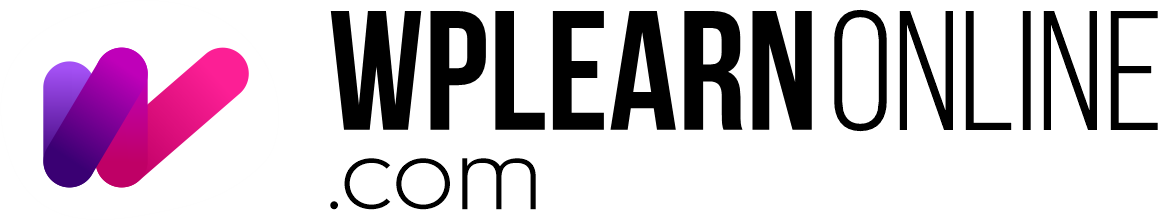
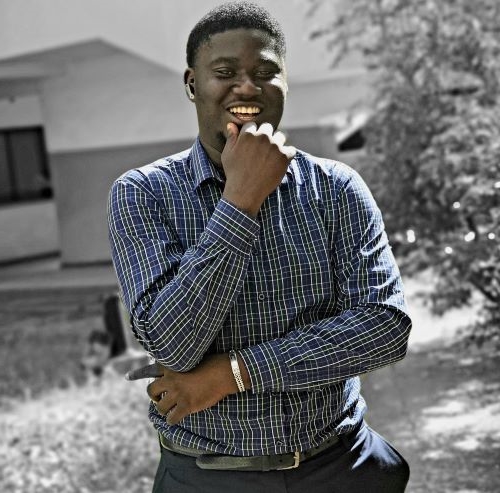





Agba Cook.
Learning steadily.