Table of Contents
ToggleIntroduction
In our previous article, we got acquainted with WordPress – a powerful and versatile platform for creating and managing websites. However, as you dive deeper into the WordPress ecosystem, you’ll likely come across two different flavors: WordPress.com and WordPress.org. Although they share the same name, they offer distinct features and cater to different user needs. In this article, we’ll take a look at both while also providing an in-depth comparison between WordPress.com and WordPress.org, highlighting their key differences, pros, and cons to help you decide which one is the perfect fit for your website project. This article serves as a follow-up to our Introduction to WordPress article, it is highly recommended you get started with that if you haven’t read it.
WordPress.com: The Hosted Option
WordPress.com is a hosted platform provided by Automattic, the company founded by WordPress co-founder Matt Mullenweg. It provides a simplified, all-in-one solution for creating and managing websites. With WordPress.com, you don’t need to worry about hosting, domain, maintenance, updates, and backups, as everything is managed by the platform. It is a convenient option for users who prefer a hands-off approach to creating their website and is more suited for users with less technical knowledge about WordPress.
The convenience given by WordPress.com however comes with limitations in terms of customization and control. Websites hosted on WordPress.com usually have the “.wordpress.com” branding attached to the domain name therefore you might see sites with domain names like “dotun.wordpress.com”. It is also important to mention that, although WordPress gives you a free .wordpress.com domain, you can purchase a custom domain for your website.
Pros of WordPress.com
- Easy setup: WordPress.com handles hosting, gives you a domain ( although it is technically a subdomain) for free, and also takes care of maintenance, making it easier to get started.
- Free plan available: The platform offers a free, limited plan that can be suitable for personal blogs or small websites.
- Automatic updates and backups: WordPress.com takes care of updates, backups, and security for you.
Cons of WordPress.com
- Limited customization: The free plan restricts you to a limited selection of themes and plugins, while higher-tier plans offer more options but still have limitations compared to WordPress.org.
- Monetization restrictions: WordPress.com restricts certain types of monetization, like affiliate marketing and e-commerce, on their lower-tier plans. The free plan does not allow you to run ads or monetize your site therefore you must upgrade to a paid plan to access monetization features.
- No e-commerce capabilities: You can’t create a full-fledged online store on WordPress.com, though simple e-commerce features are available on higher-tier plans.
- WordPress.com branding: The free plan includes WordPress.com branding on your site, which can be removed only by upgrading to a paid plan.
- Ads: The free plan displays WordPress.com ads on your site, and you’ll need to upgrade to a paid plan to remove them.
WordPress.org: The Self-Hosted Option
WordPress.org, often referred to as “self-hosted WordPress,” is the open-source, free-to-download version of the WordPress software that you can download and install on your own web server. By choosing this option, you’ll have full control over your website, including its design and functionality, but you’ll be responsible for managing your hosting,purchasing domain, and website maintenance.
Pros of WordPress.org
- Full control: You have the freedom to customize your website’s appearance, functionality, and performance as you wish.
- Extensive plugins and themes: Access to thousands of plugins and themes, both free and premium, for limitless customization options.
- Monetization: You can monetize your website with ads, sponsored content, or membership programs without any restrictions.
- E-commerce capabilities: You can create a fully functional online store using plugins like WooCommerce.
- no ads: There are no forced ads on your website, giving you full control over your site’s appearance.
Cons of WordPress.org
- Total responsibility for website: You need to purchase web hosting and a domain name, and handle website maintenance, updates, and backups.
- Learning curve: Although WordPress.org is user-friendly, you might need to invest some time in learning the platform and managing the technical aspects of your site.
Features Table
Here is a table to better visualize the differences between both platforms
Which One is Right for You?
Your choice between WordPress.com and WordPress.org depends on your specific needs, technical skills, and goals for your website. To determine which platform is right for you, consider the following factors:
- Budget: If you’re on a tight budget, WordPress.com’s free plan might be a good starting point, while WordPress.org requires investment in hosting and domain.
- Customization: If you need extensive customization options or want to use specific plugins or themes, WordPress.org is the way to go.
- Technical expertise: WordPress.com is more beginner-friendly, while WordPress.org requires more technical know-how.
- Monetization and e-commerce: If you plan to monetize your site or run an online store, WordPress.org offers more flexibility and options.
Conclusion
In summary, WordPress.com and WordPress.org cater to different types of users and different needs. The choice between WordPress.com and WordPress.org depends on your specific needs, goals, and preferences. If you’re looking for complete control, customization, and ownership, along with the ability to monetize your site without restrictions, WordPress.org is the ideal choice. On the other hand, if you’re a beginner seeking a hassle-free, low-cost solution with hosting and maintenance taken care of, WordPress.com might be the better option.
WordPress.org is ideal for businesses, online stores, and users who want to make the most of their website’s potential while WordPress.com is suitable for personal blogs.
By understanding the differences between these two platforms, you can make an informed decision that sets you on the path to creating a successful website. As you continue to explore the world of WordPress, be sure to check out our other articles for more tips, tricks, and insights to help you master this powerful platform.
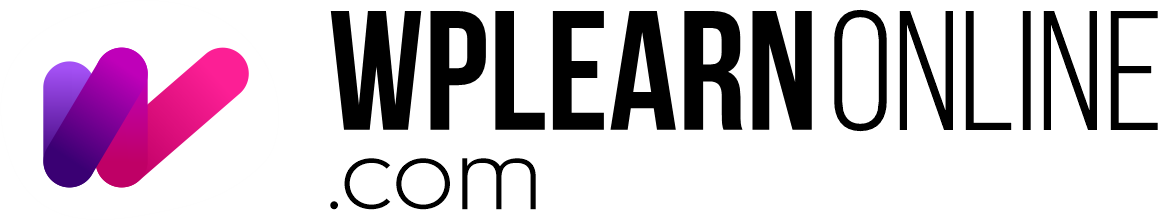
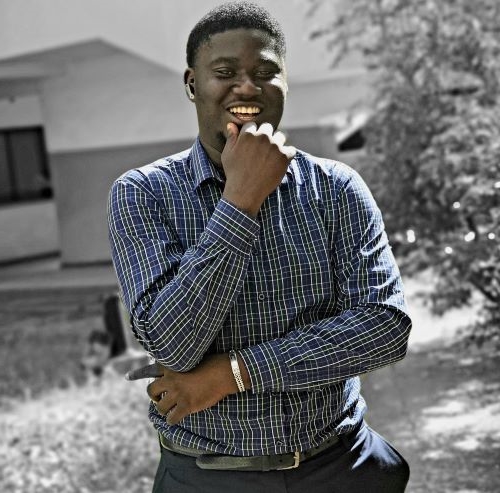
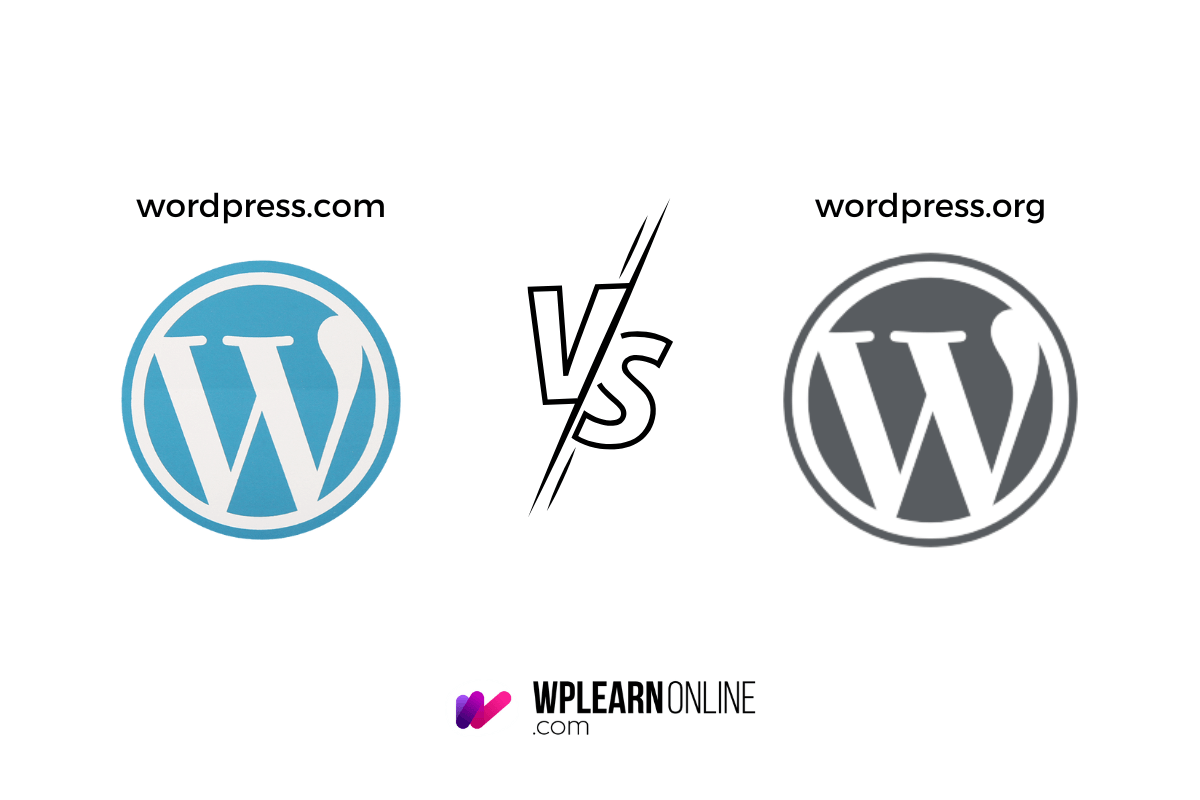
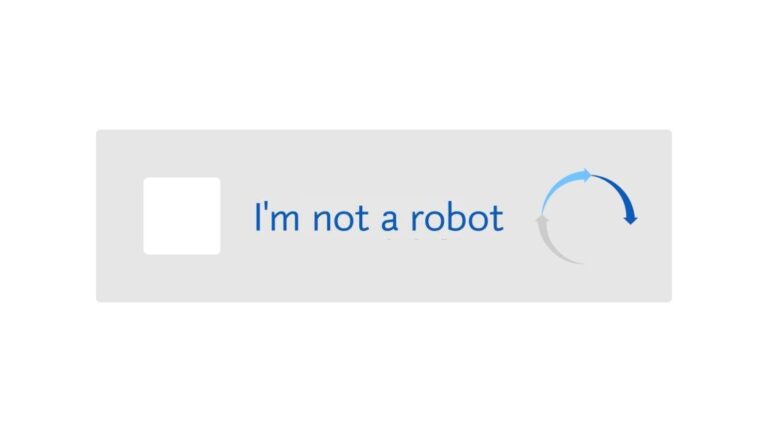



This is so informative. I learnt so much, waiting for another round of article.
Thank you very much for your comment! We post articles Mondays and Thursdays, stay tuned for more informative articles.