Table of Contents
ToggleIntroduction
In the digital age, websites have become an essential part of businesses, organizations, and individuals. They are used to disseminate information, sell products, and provide services. However, with the proliferation of websites, the need for website security has become more critical than ever. A website is a digital storefront and is often the first point of contact between an organization and its customers. If a website is not secure, it can be vulnerable to attacks, which can result in the loss of sensitive data, financial loss, and damage to the organization’s reputation.
WordPress is a popular content management system that powers a significant portion of the internet. With this popularity comes increased attention from hackers and other malicious actors who seek to exploit vulnerabilities in WordPress websites. In this article, we will explore the steps that can be taken to secure a WordPress website and protect it from potential threats. By the end of this article, you will be equipped with vital tips that can help you secure your WordPress website.
Tips to Keep Your WordPress Website Secure
1. Keep Your WordPress Site Up-to-Date
One of the best ways to secure your WordPress website is to ensure that your site is always running the most up-to-date version. WordPress is constantly updated with new features and bug fixes, including security patches. It is important to keep your WordPress site up-to-date by installing updates as soon as they become available. This can be done by logging into your WordPress dashboard and clicking on the “Updates” tab.
2. Change the Default “admin” Username
Upon a fresh installation of WordPress, the default username is “admin,”. Leaving your username as “admin” exposes your website to security threats as hackers having known that your WordPress site’s username is admin can try to get access to your site by trying to guess your password using a brute-force attack. It is therefore recommended that you change the default username to a unique, complex username that is not easily guessed.
3. Use Strong Passwords
A strong password is one of the most effective ways to protect your website from unauthorized access. Your password should be long, complex, and include a mix of uppercase and lowercase letters, numbers, and special characters. Avoid using the same password for multiple accounts, and consider using a password manager to generate and store complex passwords.
4. Change the Default “wp-admin” and “wp-login” url
Changing the login URL to your WordPress dashboard to something custom and not easily guessed is another important part of securing your WordPress website. This ensures that hackers or malicious users are not able to get to your admin login page where they can try to get access to your admin dashboard. Plugins like WPS Hide Login can help hide your login URL
5. Install Security Plugins
There are several security plugins available for WordPress that can help you enhance the security of your website. Some popular options include Wordfence, iThemes Security, and Sucuri. These plugins can help you identify and block suspicious activity on your website, as well as provide additional security features like two-factor authentication.
6. Backup Your Website Regularly
Backing up your website is an important step in protecting your data in case of a security breach or other issues. Many hosting providers offer automated backups, but it is also a good idea to have your own backup system in place. This can be done through a plugin or manually by exporting your website content and database.
7. Limit Access to Your Website
Limiting access to your website can help reduce the risk of unauthorized access. This can be done by using a strong password, enabling two-factor authentication, and restricting access to certain IP addresses or users. You can also limit the number of login attempts allowed, which can prevent brute-force attacks.
8. Use HTTPS
HTTPS is a protocol that encrypts data transferred between a website and a user’s browser. This can help protect sensitive information, such as login credentials or personal information, from being intercepted by hackers. To use HTTPS on your website, you will need to obtain an SSL certificate and configure your website to use HTTPS.
9. Remove Unused Themes and Plugins
Unused themes and plugins can pose a security risk, as they may contain vulnerabilities that can be exploited by hackers. It is important to remove any themes or plugins that you are not using, as well as regularly update any that you are using.
10. Use a Content Delivery Network (CDN)
A content delivery network (CDN) can help improve the performance and security of your website by caching content and distributing it across a network of servers. Using a CDN can also help protect your website from DDoS attacks and other security threats. A very good Content Delivery Network that is recommended is Cloudflare and you can get started for free.
11. Monitor Your Website
Regularly monitoring your website can help you identify security issues and respond to them quickly. There are several plugins available for WordPress that can help you monitor your website, including security plugins and performance plugins.
12 Prevent Spam on Your Website By Using Google reCAPTCHA
Integrating Google reCAPTCHA on your website is another very important security measure you can take to improve your website security. Google reCAPTCHA can help reduce the likelihood of hackers and spammers using forms on your pages to insert malicious or frivolous code into your website.
Website security is a continuous process that can require a lot of effort, but trust me, prevention is way easier than cleaning up your website after a malicious attack. However, following these tips can help improve the security of your WordPress website and protect your data from unauthorized access. Remember to stay vigilant and keep your website up-to-date to stay ahead of potential security threats.
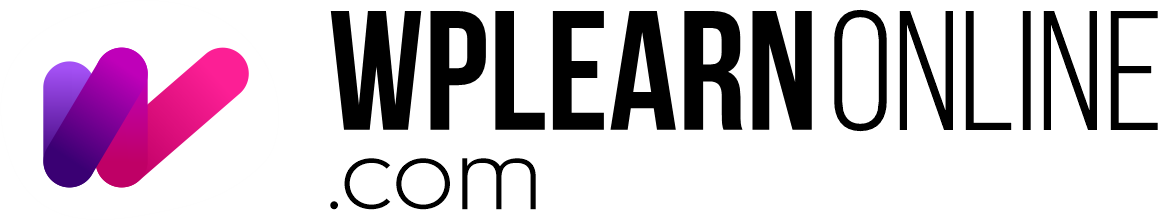
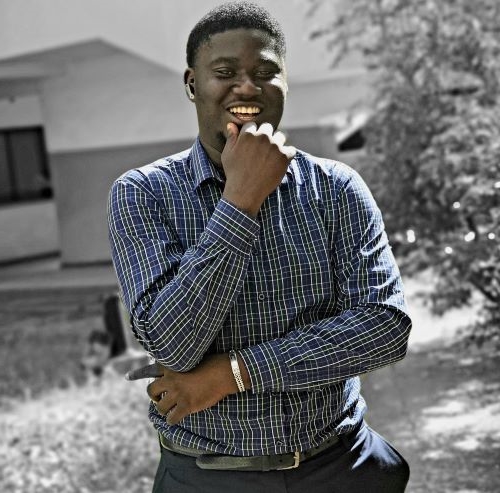


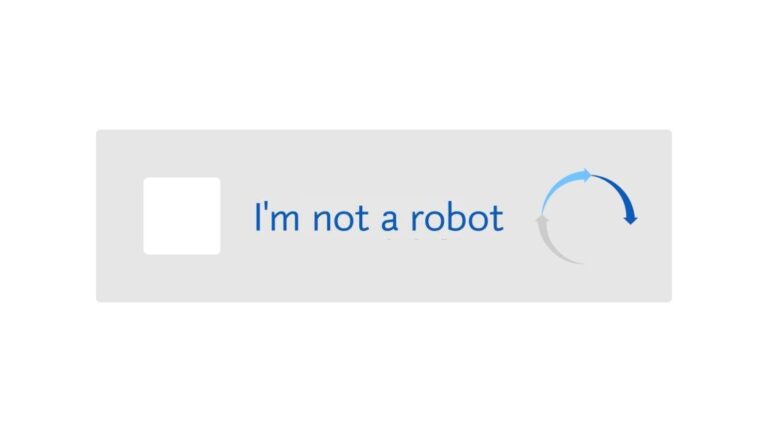


This article is an awesome one, I learnt quite well. Been following it in the past few weeks.
Weldone.
This is really nice